GL-13 Trial Balance
GL > Reports > GL-13 Trial Balance
The GL Trial Balance can be run for any period including the next fiscal year. It is quite common at year end to wait a few months before the final year end adjusting entries are received and the year can be closed. In the meantime, you can select to run the Trial Balance and Financial Statements for periods in the future with the understanding that some balance sheet accounts will be affected by the year end close.
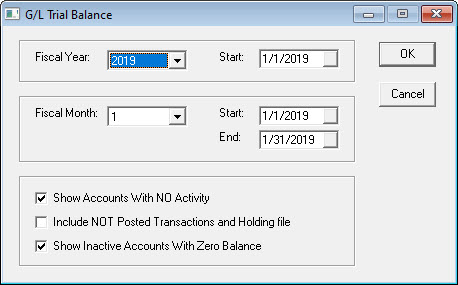
Fiscal Year: The current fiscal year will be defaulted. You can select any past year including next year.
Start: The start date of the fiscal year will be defaulted. It is NOT recommended to override the start date of the fiscal year or the beginning balances may not be calculated properly.
Fiscal Month: The current fiscal month will be defaulted.
Start: The start date of the fiscal month selected will be defaulted. You should not override this date unless you want a specific date range. I.E. not a complete month.
End: The end date of the fiscal month selected will be defaulted. You should not override this date unless you want a specific date range. I.E. not a complete month.
Show Accounts With No Activity: Do you want GL accounts that have had no activity during the fiscal year/month selected to print.
Include NOT Posted Transactions and Holding File: When selecting a future period, this is automatically selected. You will want to select this option if you have not posted the GL transactions yet and would like them included in the report.
Show Inactive Accounts With Zero Balance: Do you want GL accounts that have been set as Inactive in GL Master Maintenance that also have a zero balance to print on the report?